I will say the bar has been seriously raised by many a good bead illustrator and no long will a hand drawn or crudely computer drawn illustration do. There are quite a number of really good bead illustrators and fortunately I count some among my friends
I will say though even with huge support, the challenge to learn Adobe illustrator for drawing beads has been tough. I'm not sure what amount of time or effort I should deem reasonable on my way towards proficiency, but I've probably put in close to 50 hours at this point, ok that is only slightly more then a week, and I am feeling ill prepared for the task ahead of me.
Today though I accomplished this, painstakingly and probably with a lot more brute force then necessary
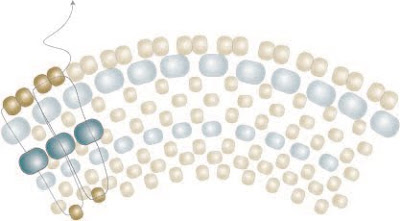
That is what I am finding most difficult, establishing an appropriate workflow. Should I learn to blend along a path (unreliable at best) or drag bead groups manually into a curve? Should I turn a group of beads into a symbol, or a group or lock prior bead layers or? Will I learn a clumsy way to do something and keep on doing it because that is what I know and finding the easy way seems too daunting?
I had help learning to color a crystal so that each facet changes color but retains the percent of saturation, and it works reliably every time, as long as I uses the 5 color swatches available to me. If I try to add a swatch, my previously successful merge swatches fails.
I don't mean for you to keep up with details here, just absorb the flavor of my challenges. Florence took the time to make me samples of how to rotate evenly spaced beads around a polygon (she's a math girl). Rachel spent an entire day with me which was truly invaluable and Bonnie is always an email a way with a helpful suggestion and when all else fails, she colored the crystal for me!
I know I'll get through this challenge, but at the moment, it's a lot! I'm grateful to be cheered on by so many, thanks to all of you.
And while I face this learning curve, Mark is busy with Beading by the Bay, soon really really soon, we'll be sharing the three stellar workshops with you. Sign ups? September 15th, unless you joined us last year and then September 1st you'll be able to register to join us again.

6 comments:
Actually, I'm very glad to hear about the learning curve. At least I will know who to call when I finally get to the that point! Support people are priceless, especially for their friendship. :)
I'm sure that at some point you'll reach that magical plateau where it all makes sense, Marcia. Just like when you first started with Powerpoint... And when it clicks you'll be thrilled!
Thanks so much for this post! I haven't been beading that long, but I already know that if I have a future in beading it is as someone who edits, writes, and illustrates beading patterns. And not necessarily my own patterns. I was wondering what kind of software you all were using, so thanks for mentioning Illustrator. I will definitely look into that and start practicing now! Namaste!
Marcia, love the new illustration examples you've shared so far. I find that for me the illustrations or pictures make more sense than what is written down. You are doing great...wish I could talk my graphics dude to do more like you are...maybe I'll taunt him by sending links of your blog so he'll learn Adobe so I can have nicer instructions like so many people out there.
I completely agree with flyingbeader and yourself; illustrations are key for us visual people. I'm a good detail reader as well..but unfortunately I've tried to follow directions from people who are not good detail WRITERS...and thank god for the illustrations or video!
As Patty said...that serendipitous moment will happen.
I have always thought the blending along a path is tricky. I am much too fiddly for the computer to do it for me. I use the align and distribute function to line things up in a vertical or horizontal. Then when I rotate I use percentages instead of just dragging and guessing. (If you double lick the rotate tool, it will give you a dialogue box.) I have only ever drawn beady things once, but I am a graphic designer. My first program was the terrific Macromedia FreeHand before Adobe bought them ages ago.
Ann
http://mycriticaleye.com
Post a Comment