Although I am nowhere near that skill level with illustrator, I am continually trying to figure things out. Rachel first told me about symbols. When I draw a bead and save it as a symbol, I can then easily change an illustration by replacing a symbol or editing the symbol definition. Sometimes when I use replace symbol, the new symbol does not pick up the orientation from the existing drawing. It might change the rotation to be 90 degrees off. I haven't figured out why it does this sometimes and not others.
I know....I don't expect you to be keeping up here, just giving you a flavor of what drives me. I want to know why it works sometimes and not others. When it doesn't work I resort instead to edit symbol definition and change the color and that seems to work well. It's a nuance that drives me crazy.....I like to know these things for sure. I want to become a bead illustrator expert and then .....I want to bead.
So I need to examine my motives and the time required. In the meantime I experiment and I learn. Here are the three colors of Aelia. I only drew one, then I saved it as a different filenameand changed the symbols.
I think it is effort that will be positively received and that my kit instructions will be better for it. I will not however be going backwards in time. Going forward, we'll see.
Just for the record this is a very small subset of aelia directions, figure 1 out of 22.
Black Dark Silver
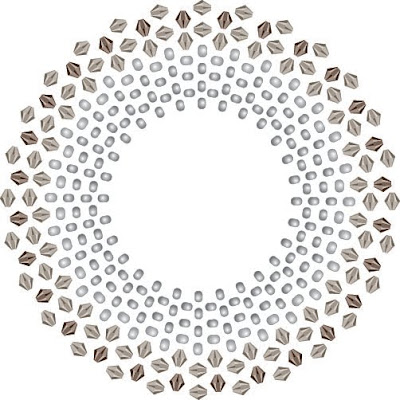 Gold Pacific Opal - by far the favorite color way. This year I took pre-orders on the kits and gold pacific opal was the choice for almost everyone! Who knew, not me, I seem never be able to predict the popular color.
Gold Pacific Opal - by far the favorite color way. This year I took pre-orders on the kits and gold pacific opal was the choice for almost everyone! Who knew, not me, I seem never be able to predict the popular color.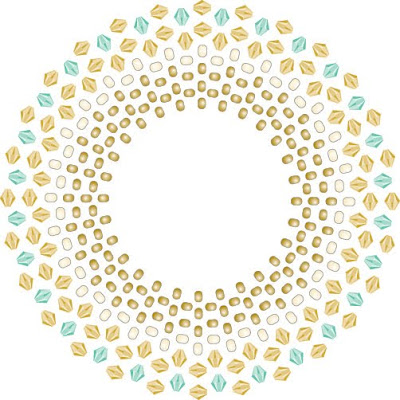 Usually I do three colors of a design, sometimes more, but almost always three. The third color for Aelia is my favorite F460J purple blue matte with blue metallic and purple velvet crystal.
Usually I do three colors of a design, sometimes more, but almost always three. The third color for Aelia is my favorite F460J purple blue matte with blue metallic and purple velvet crystal.It's a good thing I learned how to rotate around a center, because it comes in pretty handy with this design. I think back to my early days when I would manually place beads around a circle like this and of course they were never very accurate. I've come a pretty long way since then.
Today I need to finish up the third set of directions. It is still quite labor intensive, after changing all 22 illustrations to the new color, I have to copy them into a separate file in order to export them to a jpg and then add them to the word file and update the text to refer to the new color/bead combination.
I still feel that in the end it will be time well spent. We keep Beading by the Bay designs exclusive until well after the event in fairness to our attendees. But the design will eventually be released in kit form and I think this process will definitely add value.


7 comments:
Wow! Totally amazing! Thanks for sharing it with us.
Chris
I know that in general your students tend to be more advanced, but as a new beader that extra effort makes all the difference as I learn to read patterns. Thanks for taking the time - it helps!!
Thanks Francesca, it's nice to get feedback that the time spent is worthwhile.
Even for an advanced beader, the color adaptation helps! Looks amazing.
thanks my friend. I'm sure it will be a hit...just not sure if I have the stamina to make it a new standard.
I agree...the extra effort is appreciated even from more experienced beaders!
Your illustrations have always been very clear and easy to follow and the more you learn about this program, the more they keep improving.
And it's understandable that the extra effort can be exhausting. But from watching/reading about your progress with Illustrator, I have a feeling that you are about to crack the code.
You have learned enough about it to be helping other people learn how to use it...and that alone is a huge improvement over the frustration you were voicing about learning this new program only a few months ago!
I know nothing at all about these programs, but it does sound like there is a strange setting hidden somewhere that is causing the "beads" to react differently when you change their color or their type etc.
I am sure you will soon find that little glitch and be able to customize each colorway or component with a simple click of a button!
And every new thing you learn about Illustrator frees up more time for you to bead!
You're doing a great job at Illustrator! I've been using it for over 22 years. I love it!
Post a Comment